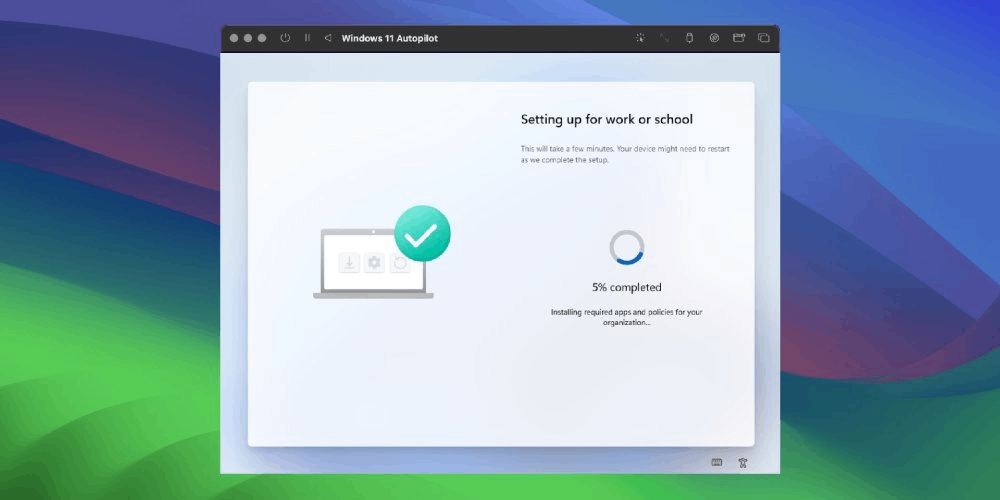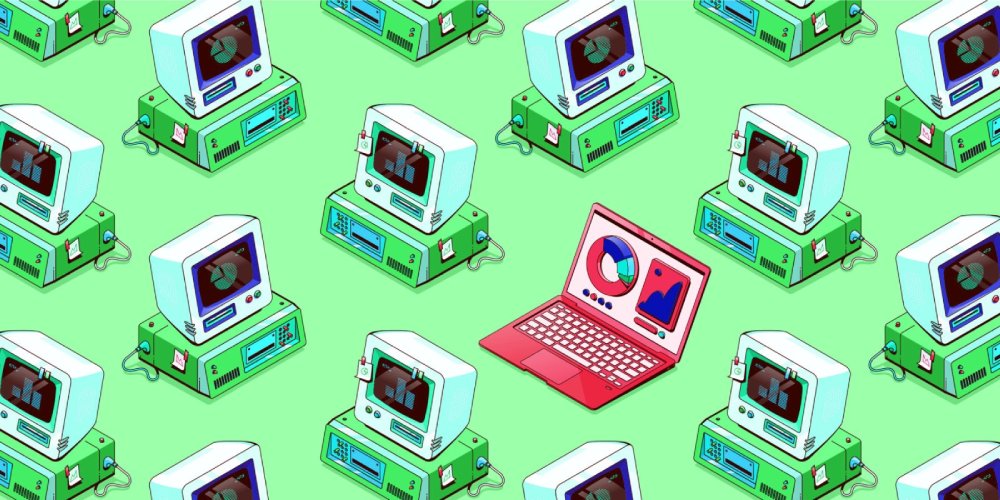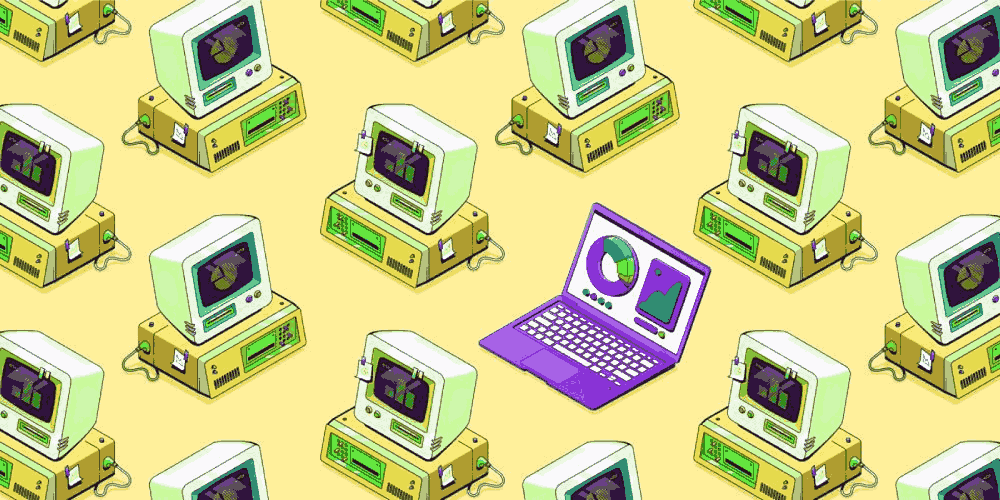A collection of solutions, ideas, and insights into problems you probably didn't know existed with Modern Endpoint Management products.
So Microsoft released Windows Autopilot Device Preparation, or more commonly known as APv2, into General Availability a little while ago. So with this production release we should be able to name our corporate owned Windows devices right Microsoft? Right?
With the CIS BitLocker and associated DMA settings reviewed and updated, now is time to delve into the Windows 11 specific settings that exist in the CIS Level 1 benchmark. What issues do they bring to Windows Autopilot, what solutions can we find? Honestly, who knows.
Everyone loves a security benchmark, and with the imminent move to Windows 11 for everyone, the Center for Internet Security released version 3.0.1 of theirs, including a build kit for Microsoft Intune, but what does this build kit break for BitLocker encryption?
With all this chat about macOS device management in Microsoft Intune, I wonder how many people are macOS users but still need to test Microsoft Intune settings on Windows devices? Well fear not, there is a way to deploy a Windows Autopilot Virtual machine on your macOS device for testing.
The final part in this series looks at how to bring everything together under a single, repeatable script, allowing for the capture of readiness state, the tagging of devices to support the distribution of Windows 11 24H2.
With all the hype about Platform SSO on macOS devices, now is the time to try out not just the standard functionality, but the integration into web browsers such as Google Chrome. We take a look at how to configure this using Microsoft Intune.
Using the data captured from a Windows 11 Feature Update Readiness report to successfully tag device attributes to device objects, and group them based on risk, we now look at how to deploy Feature Updates to these devices in a controlled manner.